
Orders randomly not arriving into 3Shape Communicate Inbox
08/11/2023Orders randomly not arriving into 3Shape Communicate Inbox
This article describes only randomly missing orders, while there can be various reasons for orders not arriving at all (e.g. missing internet connection; connection to 3Shape Communicate server is blocked by antivirus or firewall; wrong account credentials used in Dental System etc.)
Affected DS versions: mostly DS 2017 - 2019.
Solution: it is recommended to upgrade to DS-2020 where stability improvements for 3Shape Communicate Inbox have been implemented. With the introduced 3Shape Communicate service and its log file it is now much easier to detect what orders Dental System is trying to download.
If upgrade is not possible, or if some of the cases are still not reaching 3Shape Communicate Inbox in DS-2020, the user can get missing orders through 3Shape Communicate Advanced Download tool.
Possible ways to avoid:
- Make sure the internet connection is stable and has sufficient speed (5 Mbit/s is a minimum requirement, 25 Mbit/s or better is recommended).
- Set shorter auto-sync intervals for Dental System to synchronize with 3Shape Communicate more often and have to download less orders at a time. For this:
- Go to Dental System Control Panel > 3Shape Communicate. Click on 'Configure' for 3Shape Communicate Integration, and open 'Advanced' section;
- Set the 'Autocheck updates interval, seconds' to a smaller value
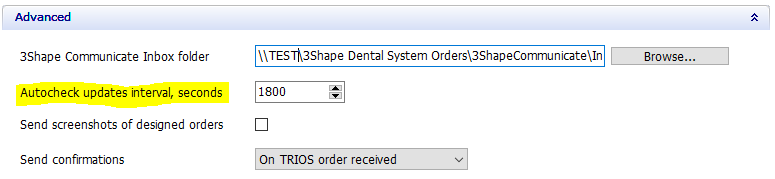
- Check antivirus is not checking the 3Shape Communicate exchange folder (C:\ProgramData\3Shape\DentalSystem\3ShapeCommunicate) and 3Shape Communicate Inbox folder (set by customer in Dental System Control Panel > 3Shape Communicate > 3Shape Communicate Inbox folder)