
"Unable to create a screenshot. Please ensure that you use the latest video/OpenGL drivers." in Dental Designer
08/11/2023Root Cause: Error message "Unable to create a screenshot. Please ensure that you use the latest video/OpenGL drivers." arises due to the use of a non-NVIDIA graphics card or an outdated graphics card driver.
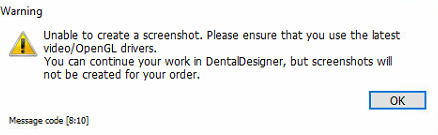
Affected Versions: All versions.
Possible Solutions:
Graphics performance settings
Please ensure that graphic performance is set to “High” for all Dental System applications. This will provide better performance of the Dental System applications.
- Open Windows Control Panel

- Type Graphic settings in Search field

- Select Graphic settings

- Ensure Dental Manager and Dental Designer apps are in the list under Graphics performance preference and have Hight performance selected
There might be few Dental Designer items in the list, for each design module version installed. Make sure all have Hight performance selected

- If Hight performance is not selected, click on Dental Designer item. Click on the Options button

- Graphic preference dialog will appear. Select High performance and click Save.

- Repeat previous step for all items in the list
- Restart Dental System applications
Update drivers
Update the graphics card driver to the latest version to ensure compatibility and optimal performance. Check oficial NVIDIA web site to get the latest updates. https://www.nvidia.com/en-us/geforce/drivers/