
"Connection Closed Gracefully" or "Out of memory while expanding memory system" with Avira antivirus installed
08/11/2023"Connection Closed Gracefully" or "Out of memory while expanding memory system" with Avira antivirus installed
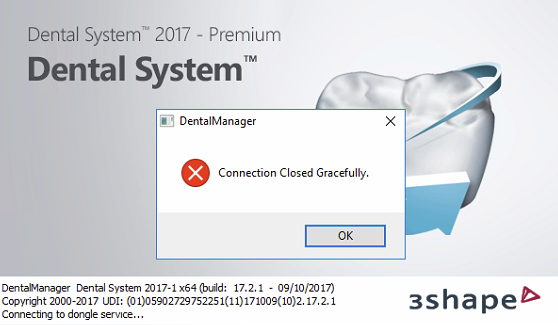
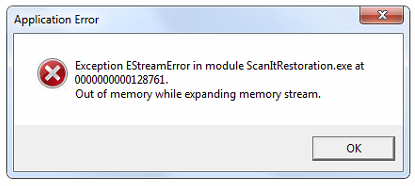
Avira Web Protection option of Avira antivirus may block some of the 3Shape Dental System modules, such as Dental Manager, Dental System Control Panel, Dental Desktop, ScanItRestoration, etc.
There is no way to configure Avira so that it doesn't block 3Shape applications.
Workaround:
- Right click on the Avira icon of Windows taskbar and open the Avira Control Center.
- Disable Web Protection option:
- Restart all Dental System applications.
In case Avira Antivirus options are locked and cannot be changed, local IT administrator should assist in disabling the option.