
"Failed to morph anatomy shape to its die interface" on Anatomy design step in Dental Designer
08/11/2023Issue with morphing anatomy shape
In some design cases there may be an error message "Failed to morph anatomy shape to its die interface. Library tooth model is placed far away from the margin line. Please place it closer to the margin line" when going to the Anatomy design step in Dental Designer. Most commonly the issue is reproducible on cases with crowns and anatomical abutments.
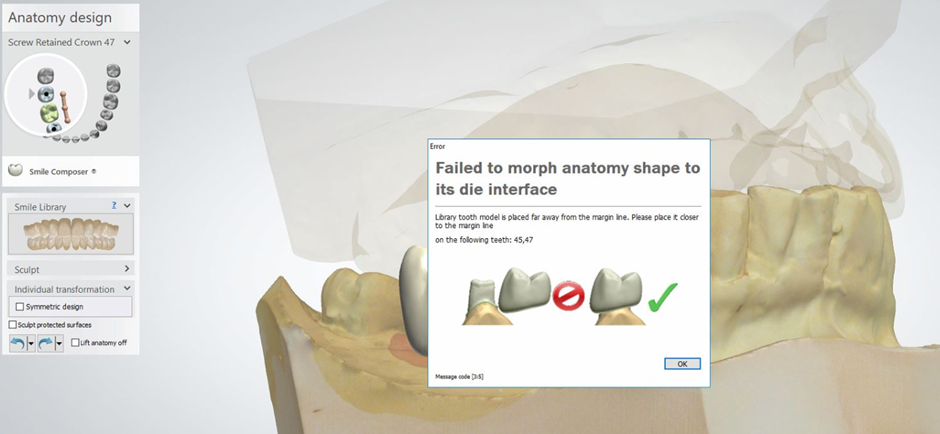
Affected DS versions: any version.
Possible solutions:
- Place the anatomy as close as possible to margin (not too high);
- Reconnect the anatomy to margin line by disconnecting and connecting again to margin line in Sculpt tools;
- Modify the anatomy design and reconnect to margin line;
- For abutments: go to Abutment step > Emergence profile and try switching between "Snap to gingiva" or "Snap to anatomy", then proceed to Anatomy design step again.