
"The manufacturing process for the order is not in the list of allowed processes" when starting to design
08/11/2023Unable to load file
When opening a scanned order in Dental Designer, there may be an error message "Unable to load file (The manufacturing process for the order is not in the list of the allowed processes)".

Affected DS version: any version.
Selected manufacturing type: local.
Root cause: manufacturing process method (CADOutput .dll file) for the chosen manufacturing process is selected in Dental System Control Panel > Manufacturing process, but not activated on the dongle.
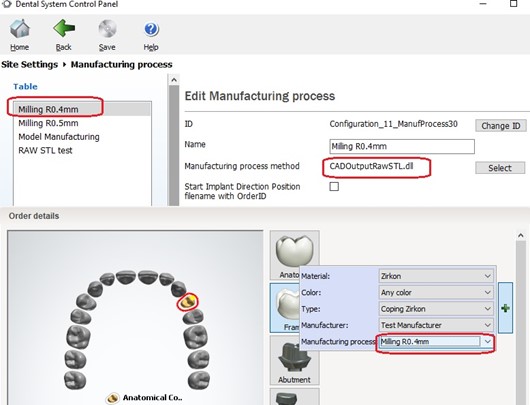
Solution:
- Contact support@3shape.com and ask for the needed option to be enabled on the dongle¨.
- Update the dongle and try to generate CAM output again.
You can check all currently active output options in Dental System Control Panel > Subscription Management (Dongle) > Modules and libraries.