
How to download an order manually using 3Shape Communicate Advanced Download tool
08/11/2023Manual case download in 3Shape Communicate for Dental System
If for some reason it is not possible to receive or accept some of the cases in 3Shape Communicate Inbox in DS-2018 or later, there is a possibility to download them manually using Advanced Download tool.
Procedure of manual case download:
- Log into your account on 3Shape Communicate portal and find the order in question;
- Copy the Case ID of the order:
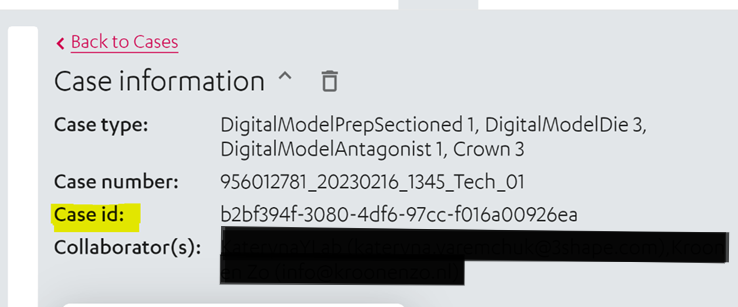
- Open Advanced Download tool (the icon with two green arrows) in 3Shape Communicate Inbox tab in Dental Manager.
- Paste the Case ID in the respective field and press "Receive":
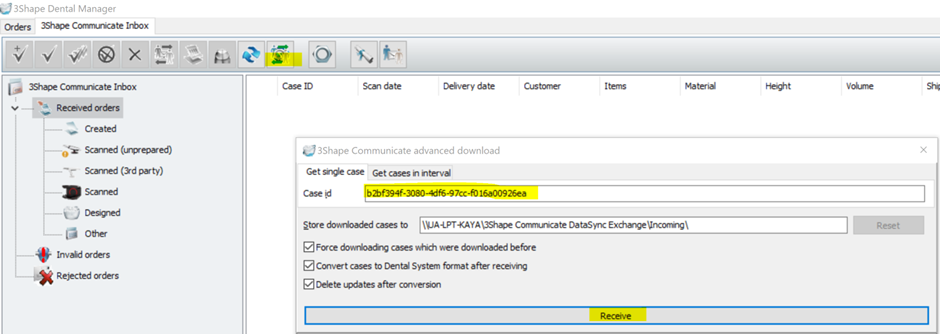
Your order will be downloaded into your 3Shape Communicate Inbox, and you will be able to accept the order without any issues.